Thank you all for your advice.
As a complete novice, I don't understand what is meant by "importing the video from your IPod's camera roll"
I do have MP4 video clips on my computer hard drive. Can they be edited to 15sec length, converted with "Squaready for video and somehow uploaded to instagram?
I'm not a fan of speeded-up video and would rather see shorter videos in real time.
Sorry for this rather garbled post! 
Ken
Like IowaPharm2014 said – it just means you can use the square button with the circle in it on Instagram not only to open the inbuilt camera / video camera, but also to upload any pictures or videos you have on your iPhone or iPod. That's how your screen should look after you pressed the middle button:
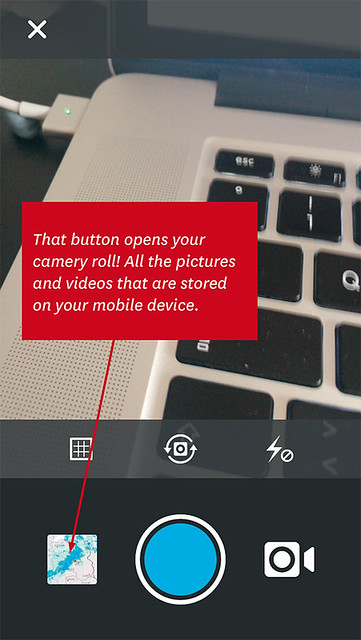
So yes, you can use the videos you already have on your computer. You don't have to use the 'Squaready' App – it is just convenient (especially for someone like me who is not used to edit videos), because it crops the videos to a square, and is very simple to use overall. But if you're more comfortable with another software you use already on your computer, use that! You also don't need to crop exactly to 15 seconds – you can do that on IG. Although I don't know if it can handle really long videos, I haven't tried that.
The only thing you need to do if you have videos already, is transfer them to your iPod, because Instagram doesn't allow uploading from the computer. As far as I know that has to do with the fact that it is meant to be originally a social app to share spontenous pics of everyday stuff, that you would capture with your mobile, and to prevent people to upload hundreds or thousands of pics at once (which would not only beat the idea of spontaneity, but also clog the feeds of all the followers of such a person).
The other app someone mentioned, 'Hyperlapse', allows you to make speed-up videos very easily. As I am not a big fan of those either (any more, I used it for a while too

), I don't use it anymore.


